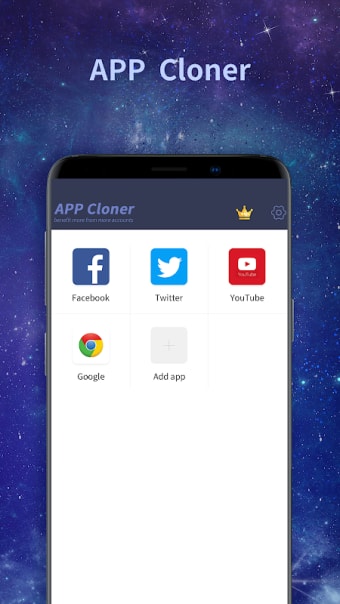A free app for Android, by Changsha Years Information Technology Co. Ltd..
App Cloner is a powerful tool that allows you to run multiple accounts on one device at the same time. The best part is that it is free to use.
How to Use App Cloner
- Download and install the application on your Android device.
- When you open the application, you will be presented with a welcome screen.
- After that, you will be able to select the account that you want to use.
- Then, you will need to select the apps that you want to run in parallel.
- Finally, you will need to choose the device on which you want to run the account.